This blog post contains information about Sub Components in the Conscia Digital Experience Engine (DX Engine), which is part of the Conscia’s SaaS Digital Experience Orchestration (DXO) offering. If you have information or questions about Sub Components, please comment on this blog post. This blog post is part of a series All about the Conscia DX Engine.
Update 7.May.2024: This post is already obsolete; updated content about Sub Components is now available here:
In DX Engine, Orchestration Components represent individual steps in orchestration processes.
Each Orchestration Component is typically responsible for a single operation, such as invoking a Webservice API or converting a JSON structure from one form to another. An orchestration flow consists some number of Orchestration Components. Each Orchestration Component can generate a response, which can become part of the response from the overall orchestration flow. The DX engine invokes the Components in an orchestration flow concurrently when it can, and sequentially when they depend on each other.
Each Orchestration Component can specify Sub Components. A Component may invoke a Sub Component once or repeatedly, for example to iterate over records in its response.
Sub Components can have Sub Components, which can be useful for hierarchical structures.
The DX Engine invokes Sub Components sequentially rather than in parallel.
The DX Engine invokes a parent Component’s Sub Components before applying Response Transformation to the response of the parent Component. If a Component passes data from its response to a Sub Component, the Component Response must contain that data before Response Transformation, and the Sub Component processes values from the parent Component’s response before any updates by Response Transformation.
Sub Components and their use of Context do not register dependencies in the DX Engine, and therefore do not appear in the DX Engine orchestration Visualizer.
Sub Components can be useful for encapsulating generic logic such as writing a message to a log or sending an email.
- https://docs.conscia.ai/solutions/dx-engine/recipes/dynatrace-logging
- https://docs.conscia.ai/solutions/dx-engine/recipes/twilio-sendgrid-email
Sub Component Configuration
To configure Sub Components for an Orchestration Component, in the DX Studio UI:
- Edit the Component.
- From the drop-down at the top right, select Sub Components. You may need to scroll this drop-down.
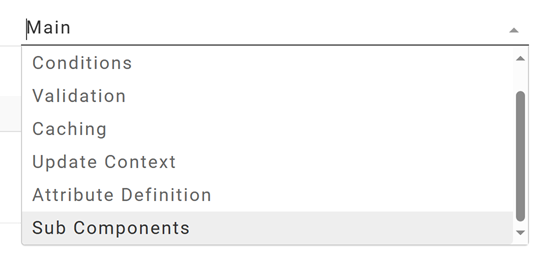
3. Add Sub Components. For each Sub Component that you add:
- Property Name is the key under which the response from this Sub Component will appear in the JSON response of the parent component.
- Component Codes are the identifiers of the Sub Components to invoke.
- Context Field for Sub Component defines Context Fields and JavaScript expressions to determine Context for the Sub Component. To pass the response of the parent component, you can pass a Context Field with
responseas its Expression.

4 thoughts on “All about Sub Components in the Conscia DX Engine”